- Published on
Deploying a .NET 6 web application to Azure from Visual Studio 2022
Prerequisites
- Set up a .NET 6 app and ensure that it’s running locally — see https://docs.microsoft.com/en-us/visualstudio/javascript/tutorial-asp-net-core-with-angular?view=vs-2022
- Set up a free Azure account at https://azure.microsoft.com/en-us/free/
Steps
Right-click your backend project, hit 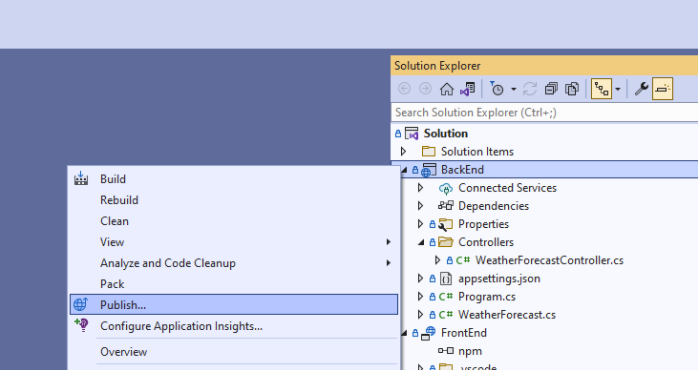
Publish…: 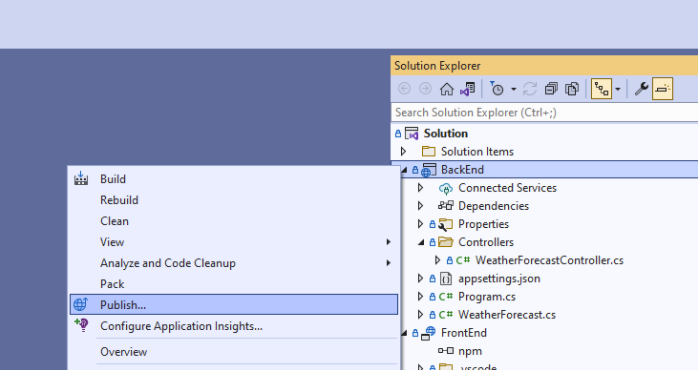
Choose Azure in the Target step: 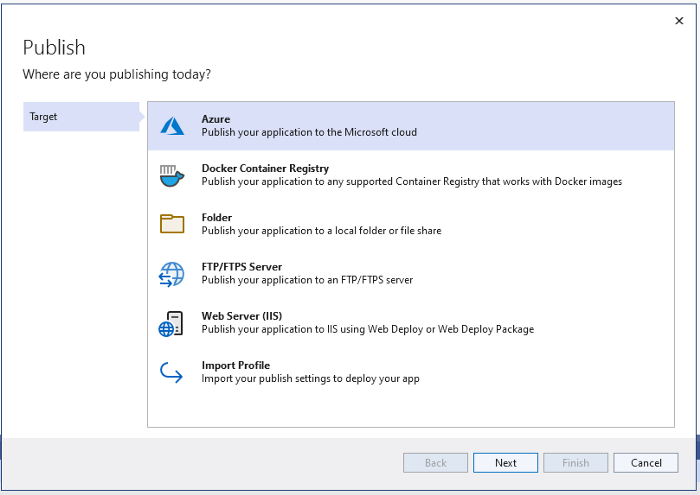
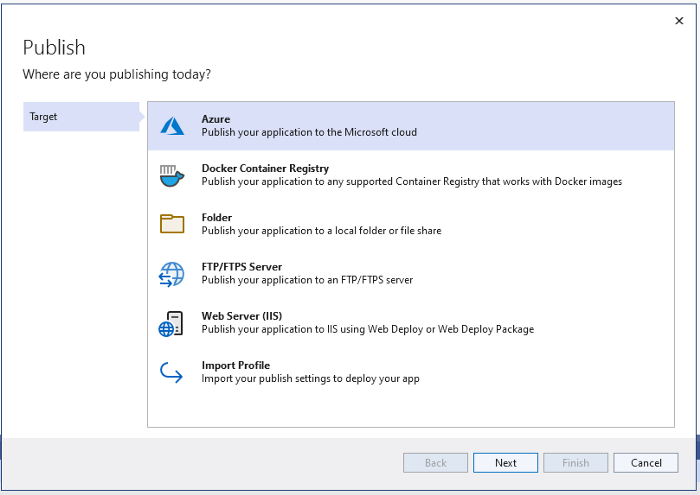
Let’s go with Azure App Service here: 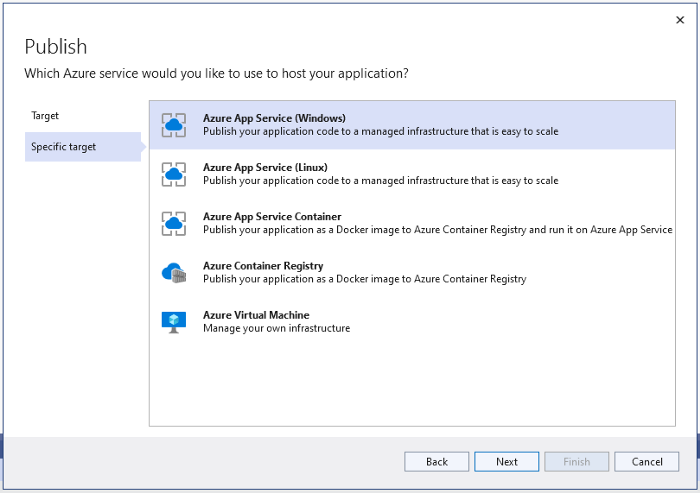
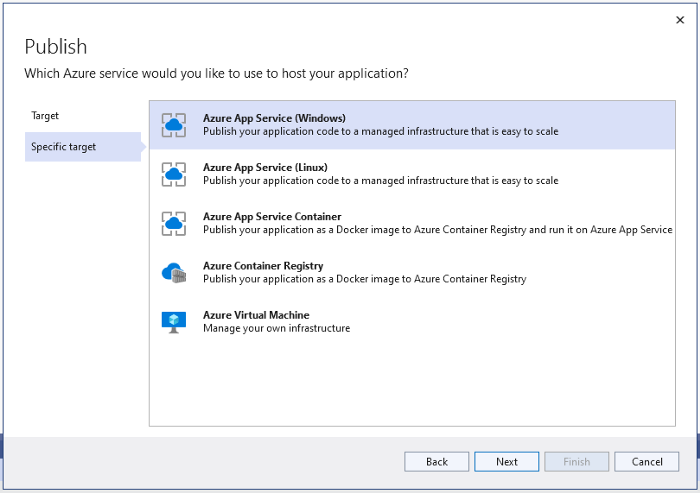
Create a Resource Group and a Hosting Plan here, if you don’t have them already: 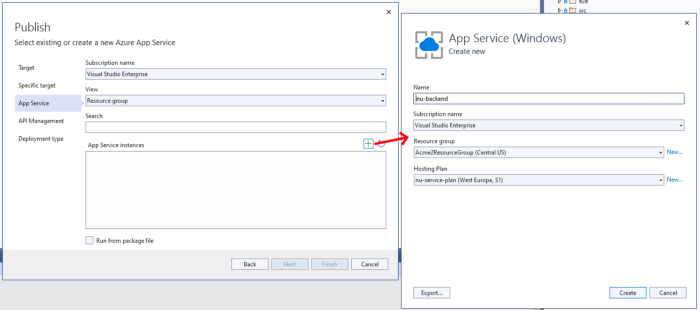
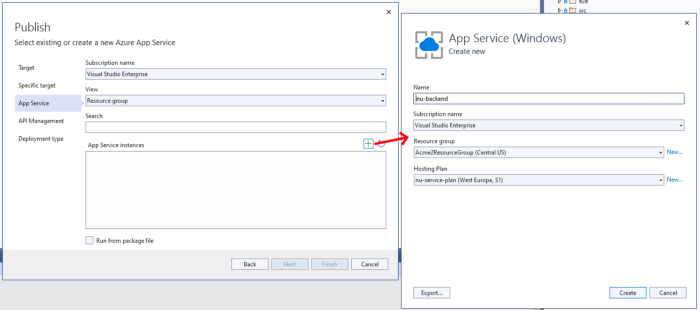
Let’s just skip the API Management part" 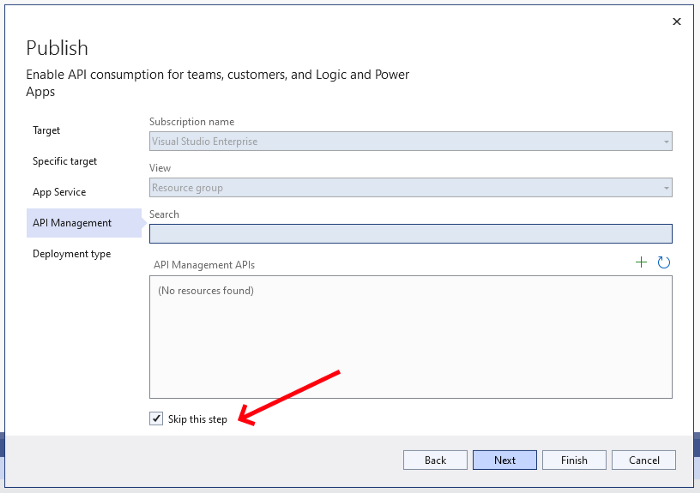
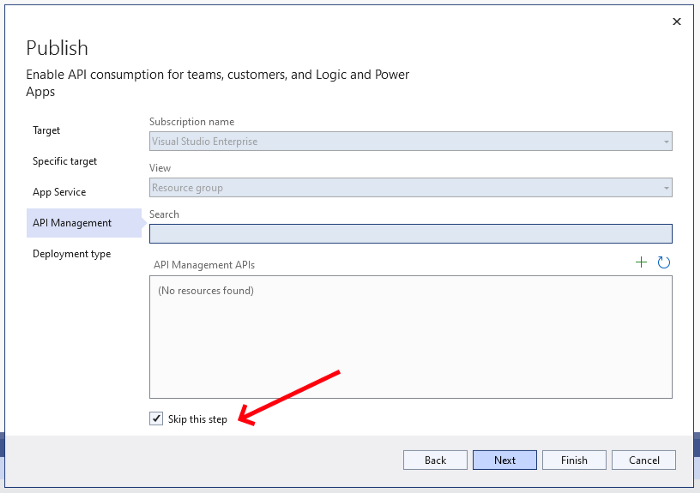
Choose the first option here — Publish: 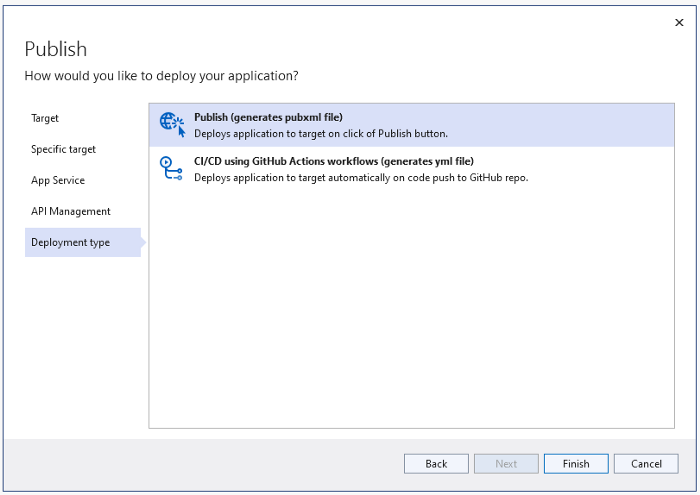
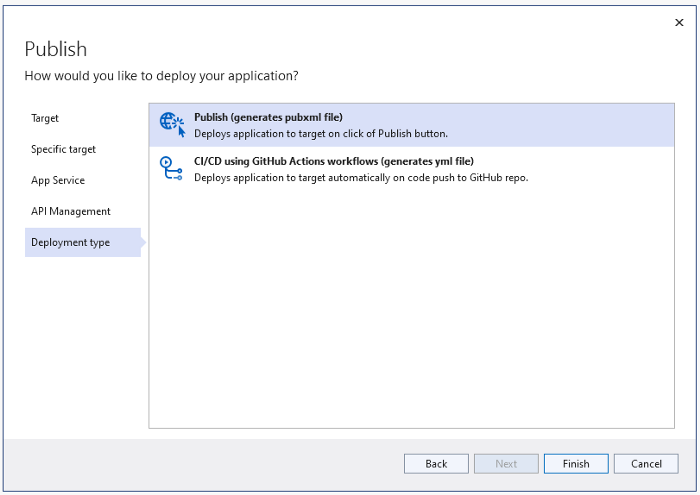
Almost there… Change Deployment Mode from 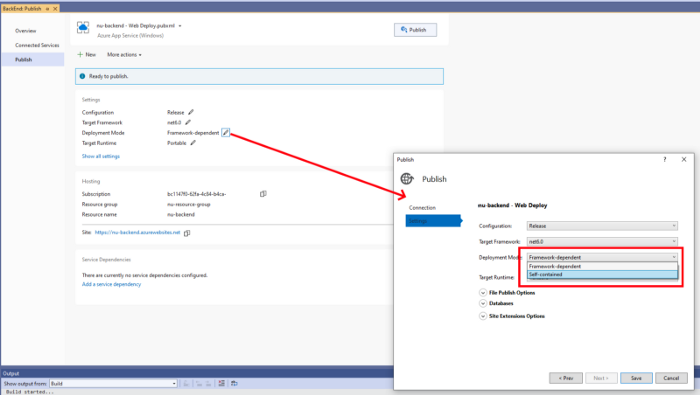
Framework-dependent to Self-contained: 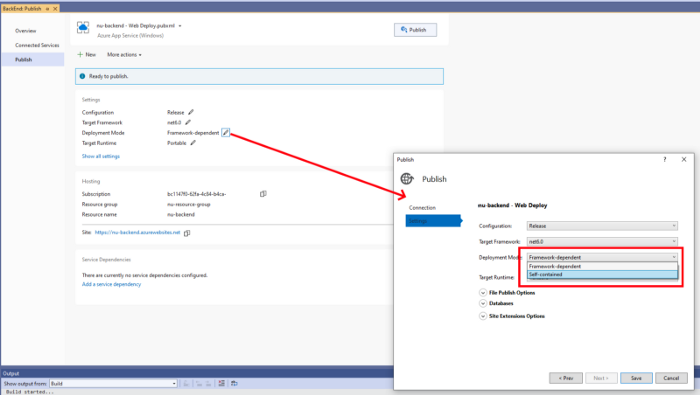
Now hit Publish, and wait for it to do its thing: 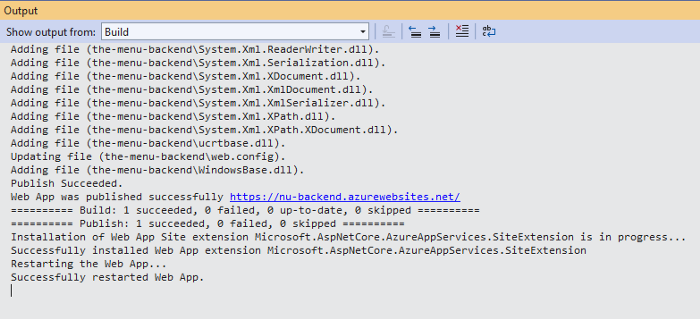
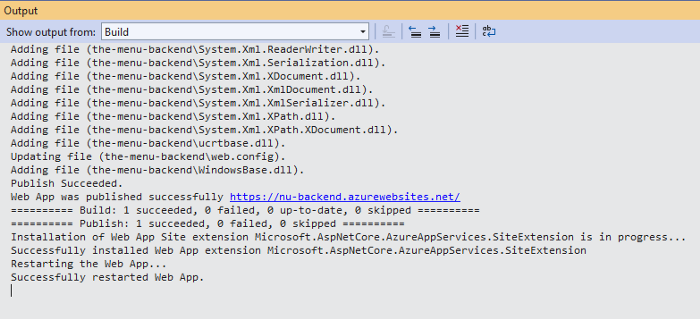
Good, let’s see if that worked. Open your browser and check that the /weatherforecast endpoint is working. You should see something like this: 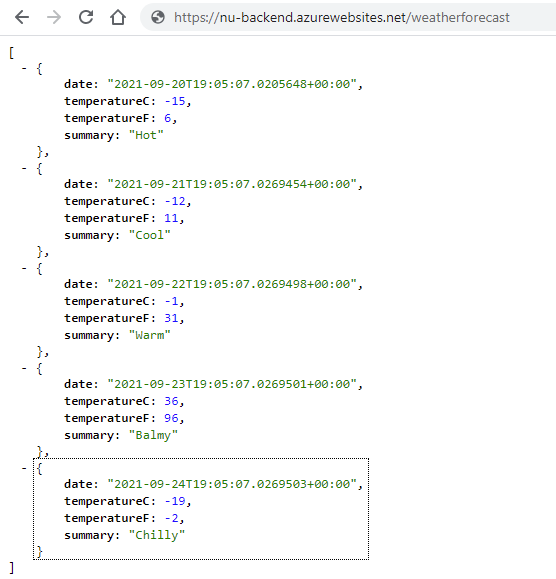
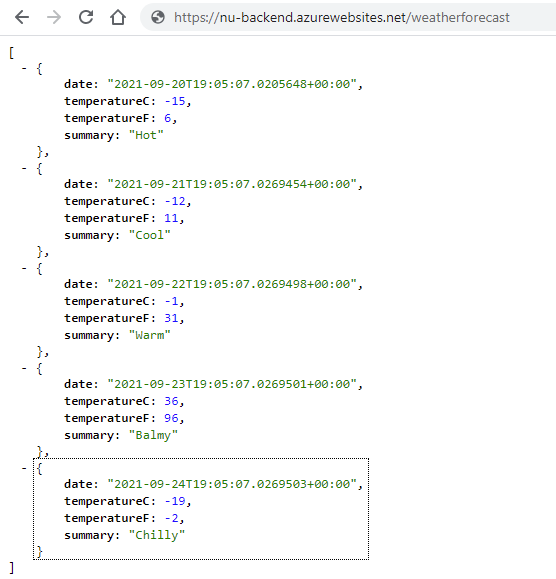
Yay! Your backend is now up and running in Azure!
