- Published on
JWT Cookie Decoder
I've easily done this a few thousand times:
- Open DevTools
- Go to Application
- Go to Cookies
- Type in Filter to find some JWT cookie
- Select its value, copy
- Open jwt.io
- Delete the sample data from their Encode Value
- Paste my token data
- Finally - have a look at some field in Decoded Payload
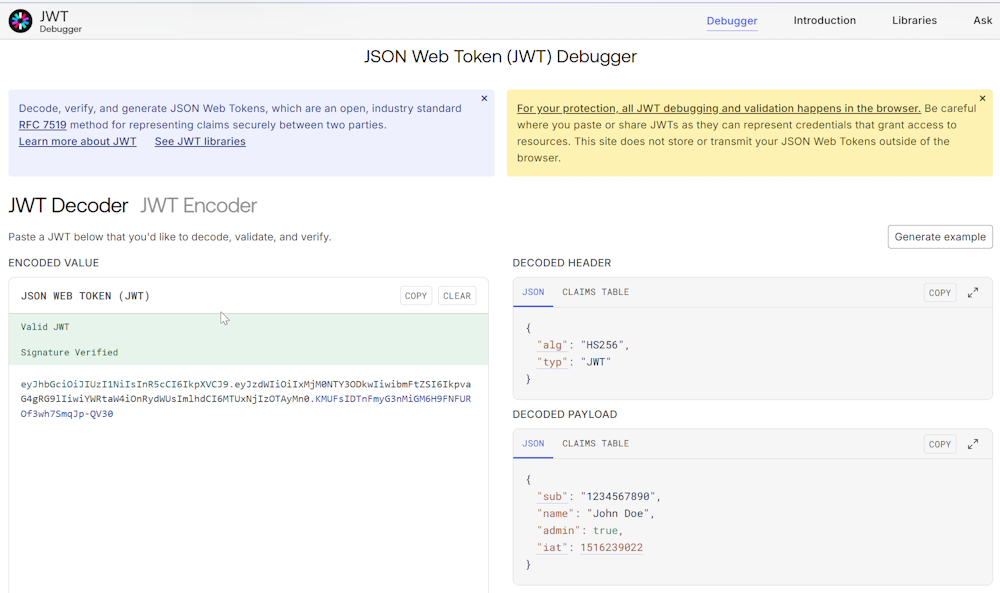
And, all of this time, I could've simply clicked a button in my browser:
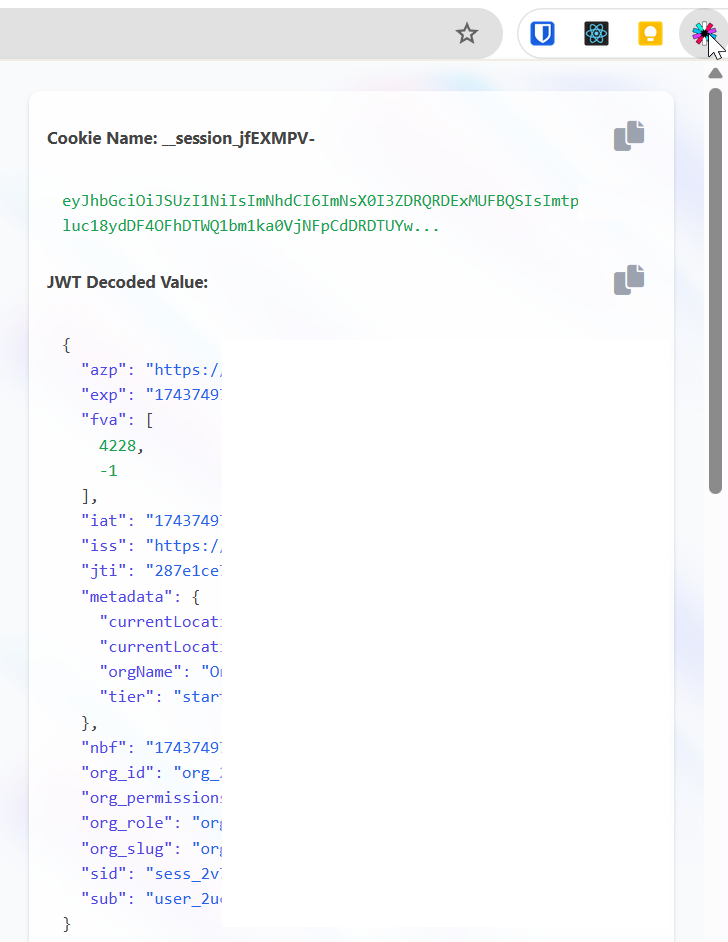
Because, of course, there's a Chrome extension for that: JWT Cookie Decoder
